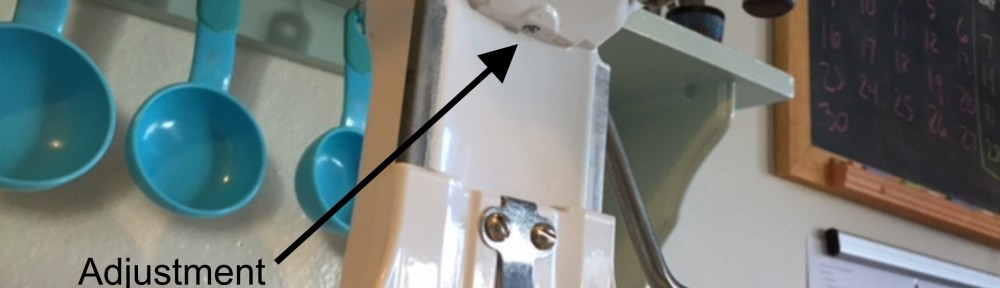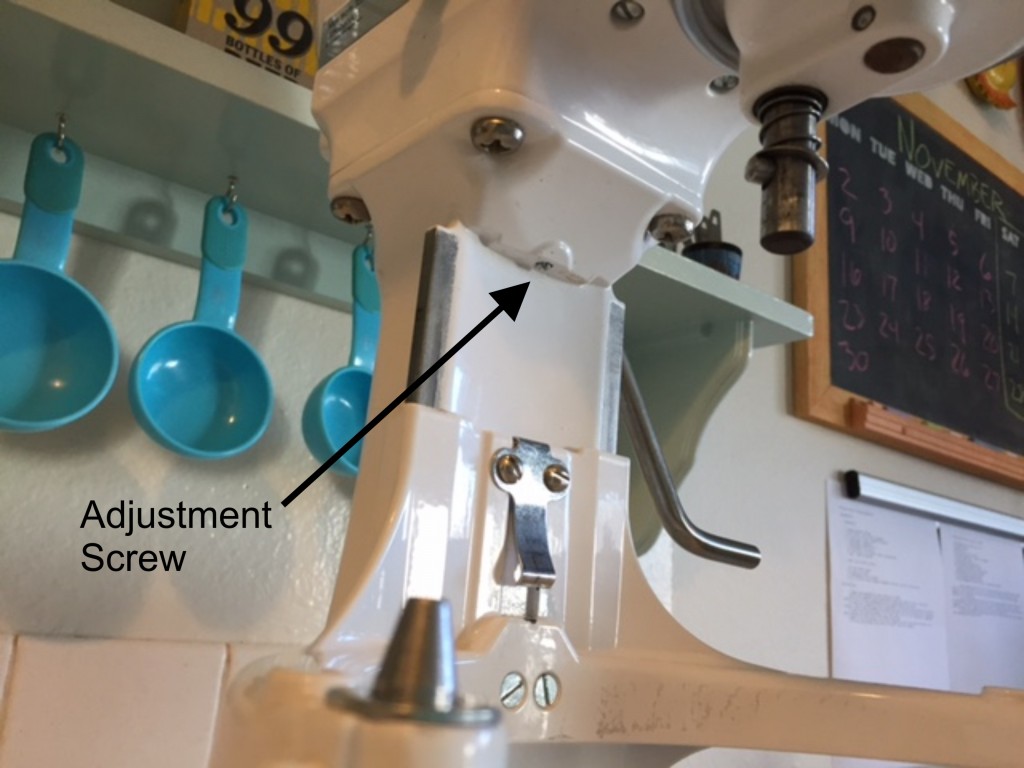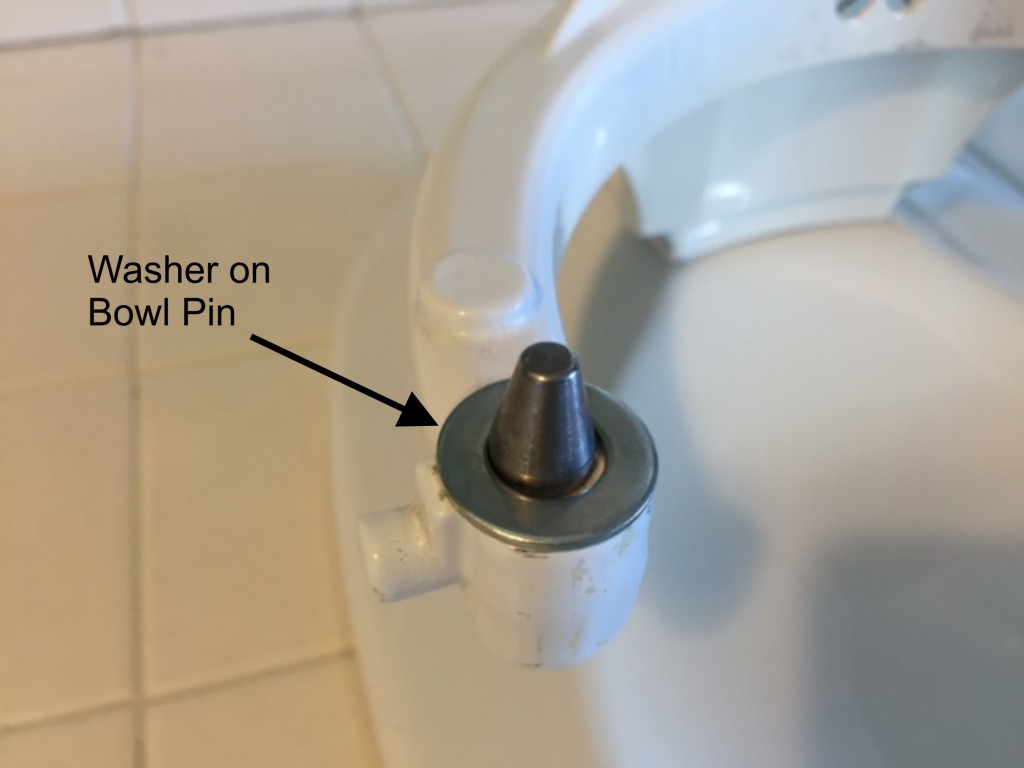The other day when I was baking my first cake I noticed my KitchenAid mixer hadn’t mixed everything completely! At the bottom of the bowl there was still chunks of butter and sugar that hadn’t incorporated into the mixture. I ended up having to mix by hand and I still had a few chunks when I poured the batter into the cake pans. After a quick Google search I learned about the dime test. Place a dime in the concave area in the bottom of your mixing bowl, attach it to the mixer and run it with the flat beater. The beater should contact the dime and move it 1/4 of an inch or so each time it goes around. Mine didn’t even come close! I then learned about an adjustment screw that I’ve never touched since the day I first took my mixer out of the box. This also helps if you find your beater has paint wearing off. That means the bowl of your mixer is too high and the beater is rubbing against it. Here’s a handy video to show you what I’m talking about: KitchenAid Mixer Beater to Bowl Adjustment.
Problem solved, right? Not for me! I adjusted the screw as far as it would go and the beater still didn’t touch the dime. Never fear, I solved the issue! My secret? Washers. Now, this will only work for KitchenAid mixer models that have the bowl-lift, not the tilt head. I placed one washer on each of the bowl pins, readjusted things using the screw and now it works perfectly! Also, if you’re disorganized like me here’s a handy PDF in case you lost your original KitchenAid Mixer Manual. Keeping your tools well maintained is always a good idea!