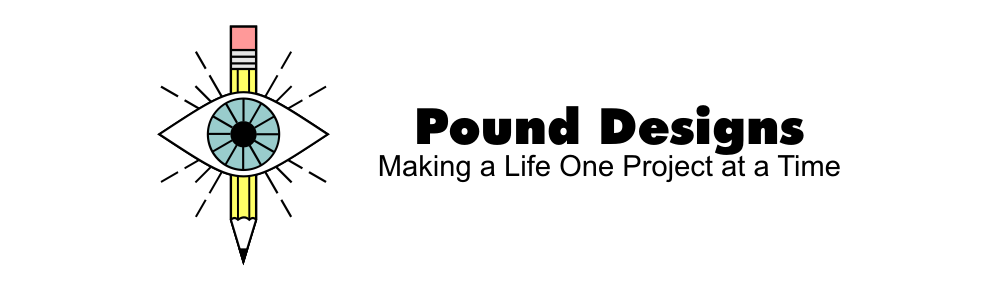I’ve been working on some sketches for a new assemblage art piece. One of the components will be x-rays of various body parts and animals. I decided a good medium for this would be acrylic image transfer on glass microscope slides and this is how I did it!
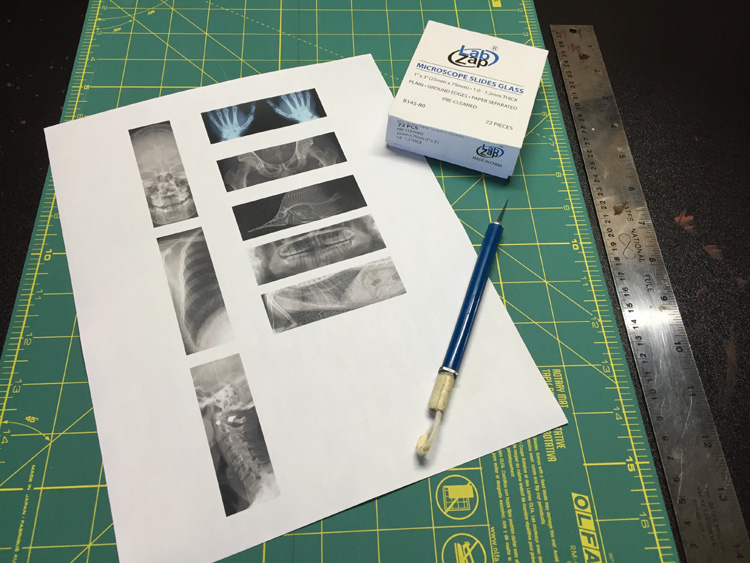 You will need some glass microscope slides ( you can get these on Amazon), acrylic gloss medium, images of your choosing printed either on a laser printer or photocopier (ink jet will not work), and some basic tools like a paint brush, cutting mat, and x-acto knife or scalpel.
You will need some glass microscope slides ( you can get these on Amazon), acrylic gloss medium, images of your choosing printed either on a laser printer or photocopier (ink jet will not work), and some basic tools like a paint brush, cutting mat, and x-acto knife or scalpel.
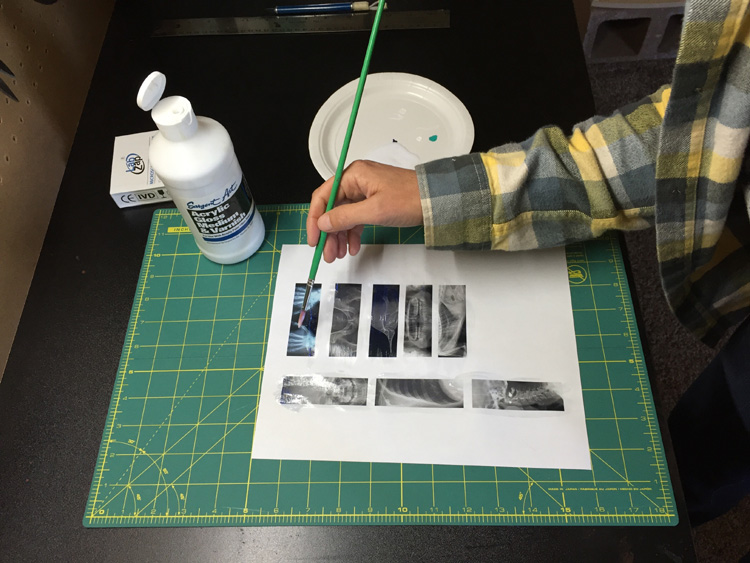 Paint the gloss medium on top of your images. My slides were 1 x 3 inches so I cropped my x-ray images to that size. I did 6 coats letting it dry completely between each one. If you’re impatient (like me) you can use a hair dryer to speed up the process.
Paint the gloss medium on top of your images. My slides were 1 x 3 inches so I cropped my x-ray images to that size. I did 6 coats letting it dry completely between each one. If you’re impatient (like me) you can use a hair dryer to speed up the process.
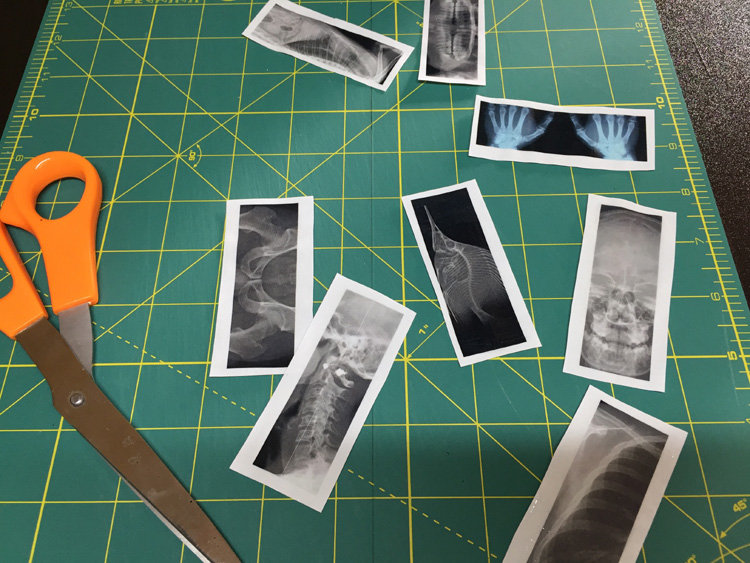 Once your gloss medium is completely dry cut your images out. Even if you use a hair dryer I recommend waiting a few hours before proceeding with the next step, you want these to really be dry.
Once your gloss medium is completely dry cut your images out. Even if you use a hair dryer I recommend waiting a few hours before proceeding with the next step, you want these to really be dry.
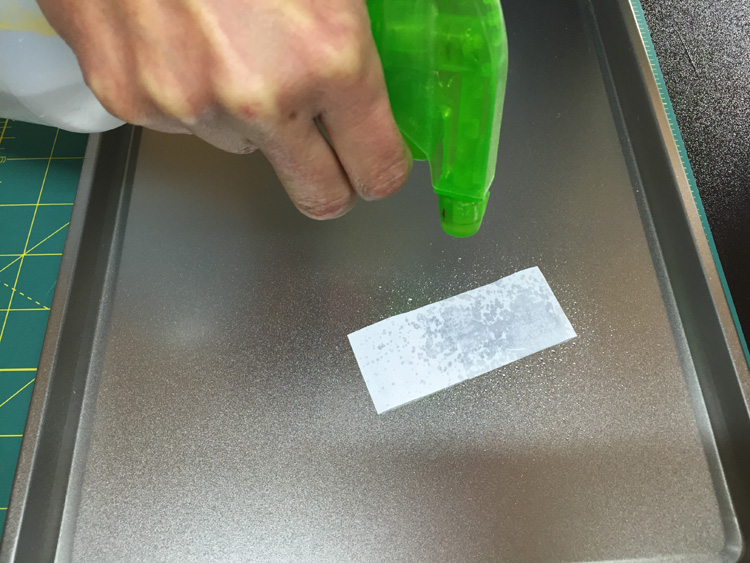 Spray the back with water and wait a few minutes for it to soak in. I use a cookie sheet I bought at the dollar store for this so things don’t get messy on my workbench.
Spray the back with water and wait a few minutes for it to soak in. I use a cookie sheet I bought at the dollar store for this so things don’t get messy on my workbench.
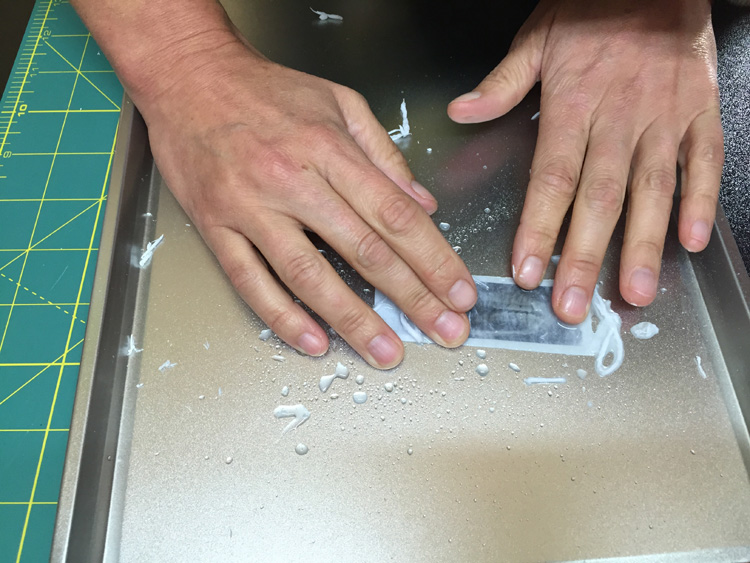 Once the paper is saturated begin to rub it with your fingers. The paper will begin to rub off leaving the image behind in the gloss medium!
Once the paper is saturated begin to rub it with your fingers. The paper will begin to rub off leaving the image behind in the gloss medium!
 Rub, rub, rub and carefully scrub a bit with paper towels or a rag.
Rub, rub, rub and carefully scrub a bit with paper towels or a rag.
 Neato!
Neato!
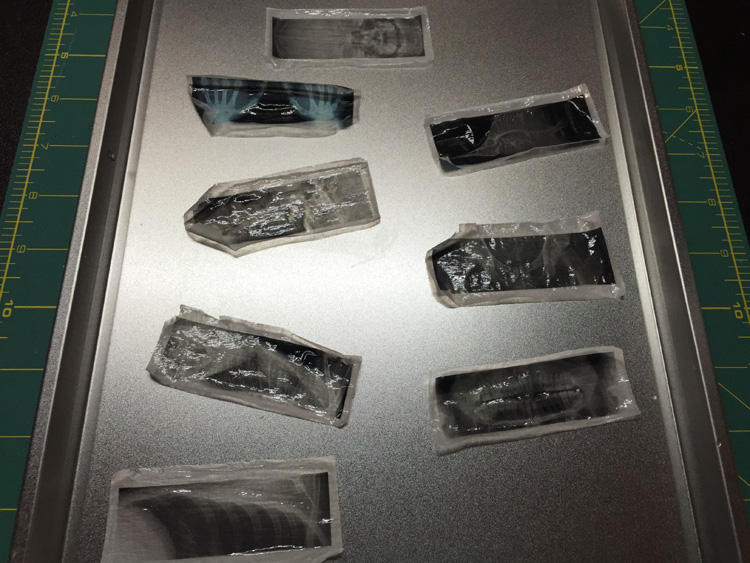 Let your images dry. You wait around for things to dry a lot with this project!
Let your images dry. You wait around for things to dry a lot with this project!
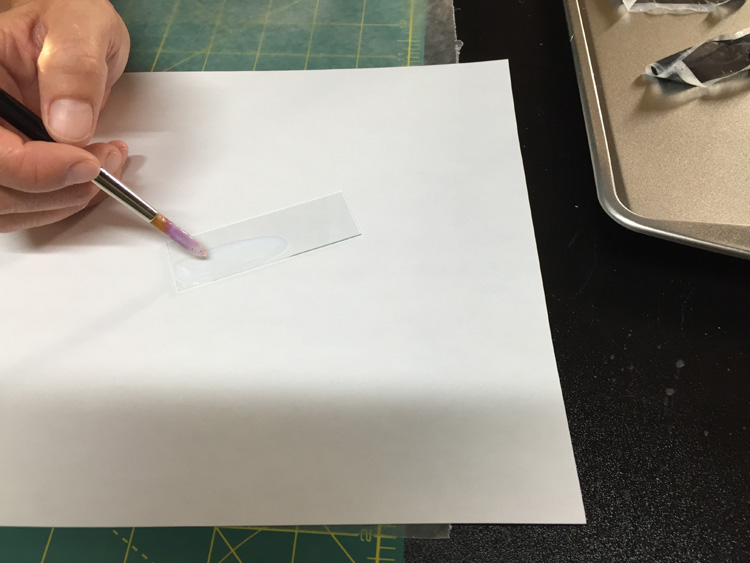 Brush some gloss medium on the slides then affix your image transfers to them. They’re going to want to slide around a lot so be careful.
Brush some gloss medium on the slides then affix your image transfers to them. They’re going to want to slide around a lot so be careful.
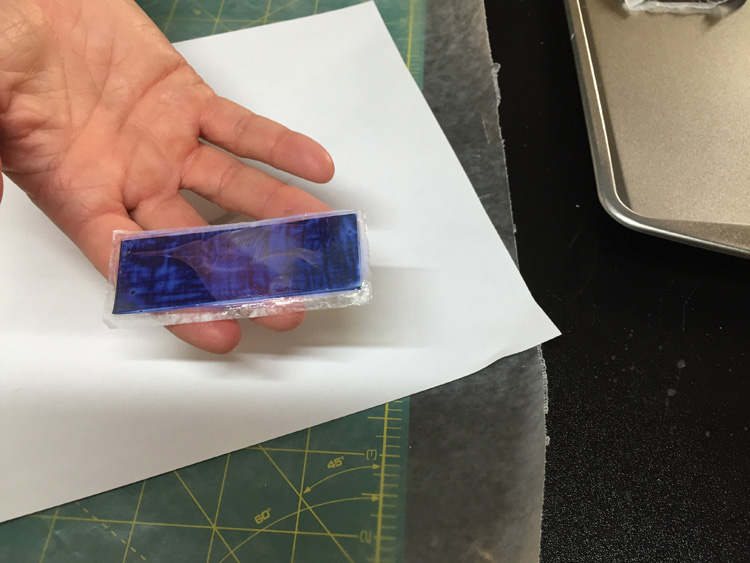 Image transfered!
Image transfered!
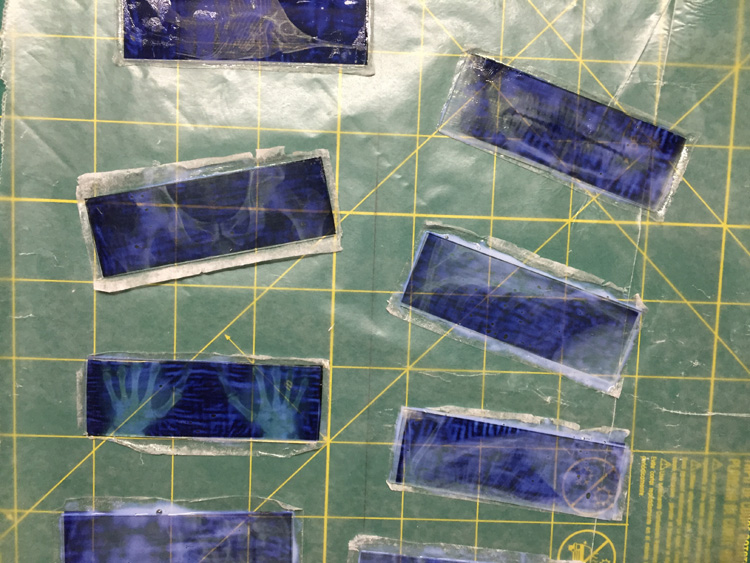 Waiting to dry again! This one takes the longest, almost 24 hours for me.
Waiting to dry again! This one takes the longest, almost 24 hours for me.
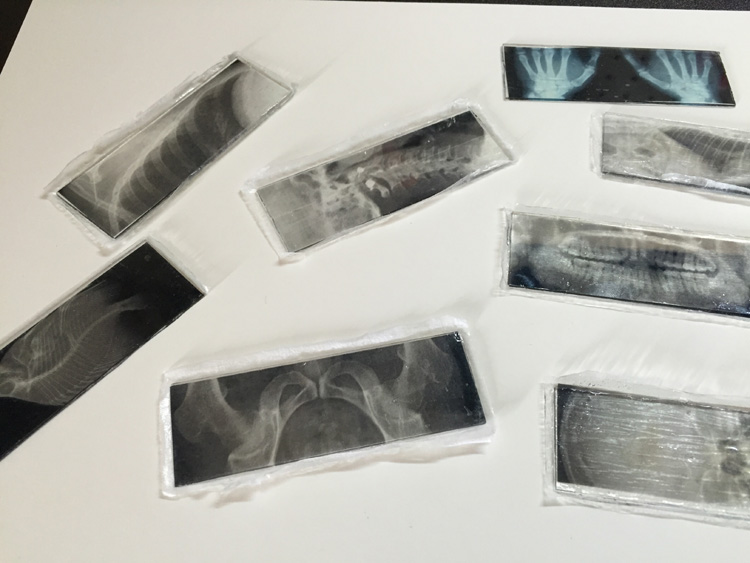 Finally dry! Now clean them up a bit.
Finally dry! Now clean them up a bit.
 I used some sculpting tools I have laying around the studio to clean up any unwanted gloss medium from the side of the slide without the image transfer.
I used some sculpting tools I have laying around the studio to clean up any unwanted gloss medium from the side of the slide without the image transfer.
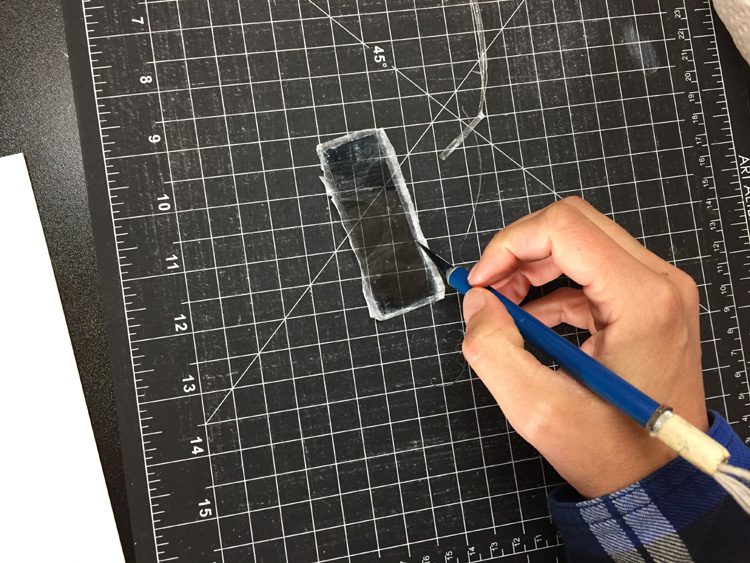 Use an X-Acto knife to trim the excess off the image transfer.
Use an X-Acto knife to trim the excess off the image transfer.
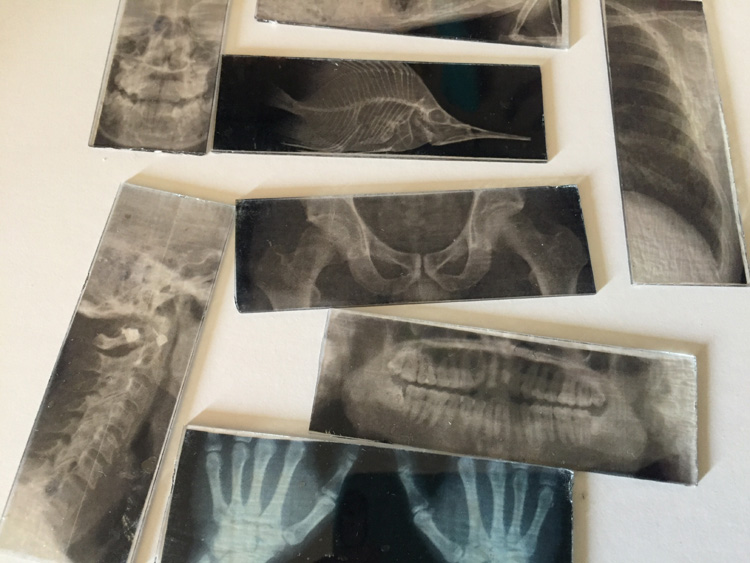 Cool! X-ray slides! Now on to the next steps for my assemblage piece. Stay tuned…
Cool! X-ray slides! Now on to the next steps for my assemblage piece. Stay tuned…
Image Transfer on Microscope Slides
Reply